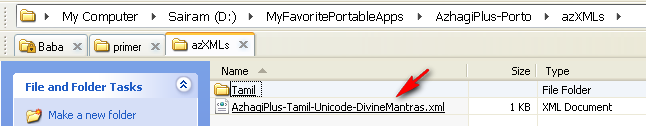Click here to download "AzhagiPlus-Tamil-Unicode-DivineMantras.zip".
Once downloaded, you can see that the contents of the zip file (i.e. AzhagiPlus-Tamil-Unicode-DivineMantras.zip) will be nothing else but a single file named "AzhagiPlus-Tamil-Unicode-DivineMantras.xml".
Now, kindly extract the abovementioned XML file contained in the zip file you downloaded to the 'azXMLs' folder which you find in the directory in which you installed Azhagi+ 10.25.
Note: If you do not not know where this 'azXMLs' folder is, then read the following.
- Let us assume that you installed 'Azhagi+ 10.25' in the directory "C:\MyFavoritePortableApps\AzhagiPlus-Porto".
- Then, if you open 'Windows Explorer' and navigate to the folder "C:\MyFavoritePortableApps\AzhagiPlus-Porto", you will definitely find the folder 'azXMLs' in it.
- Click on 'azXMLs' and you will see the folder opening. If this is the first time you are seeing the 'azXMLs' folder, then it will he having no files in it. There will be one folder contained in it though, named "Tamil".
- This 'azXMLs' folder is where you have to place the file "http://azhagi.com/xmls/primer/AzhagiPlus-Tamil-Unicode-DivineMantras.xml". Please see screen snapshot below for better understanding.