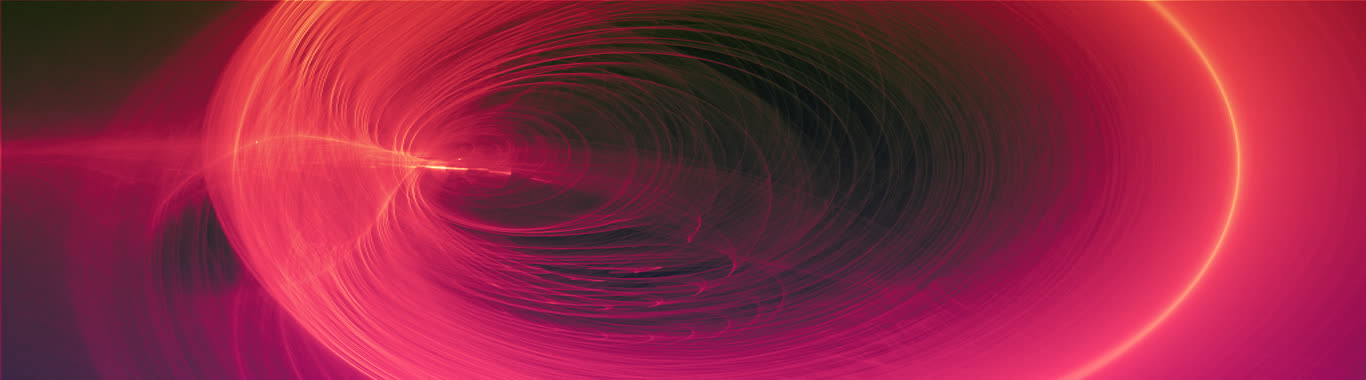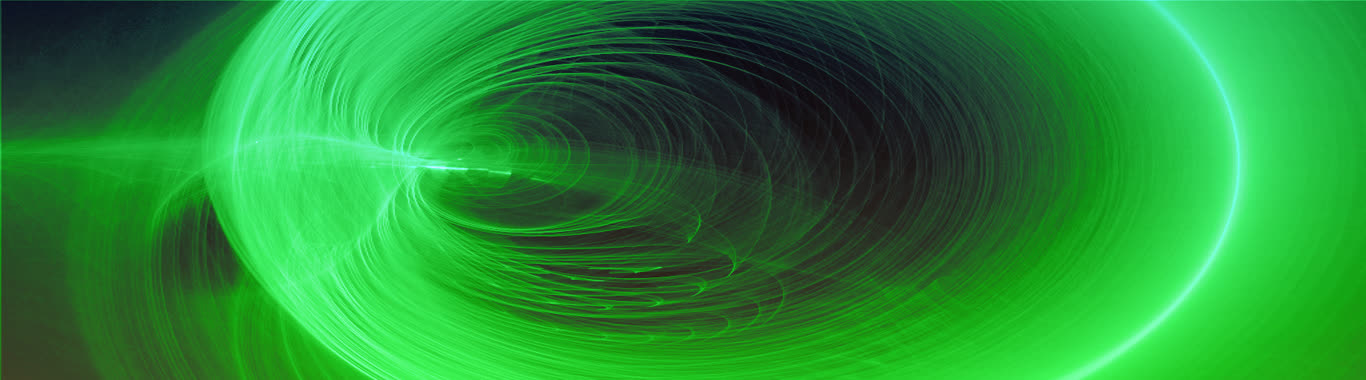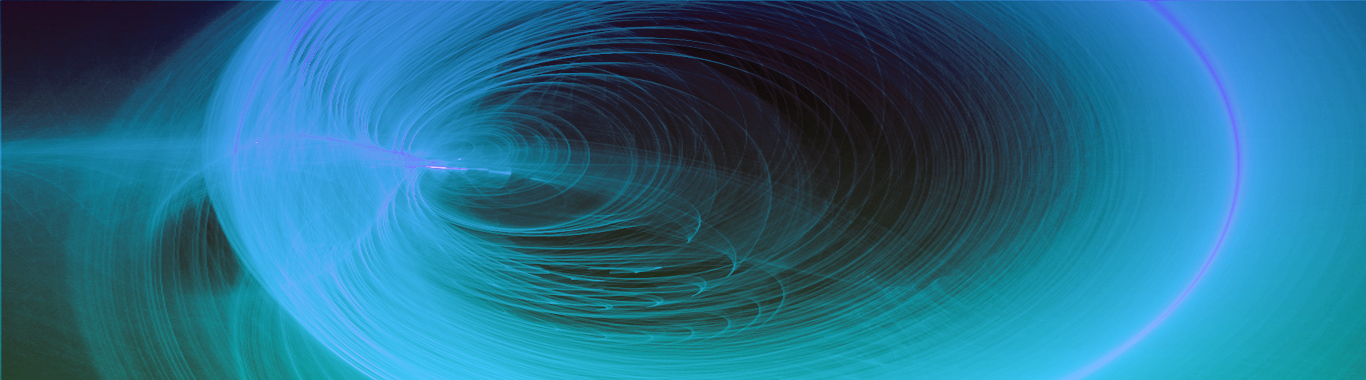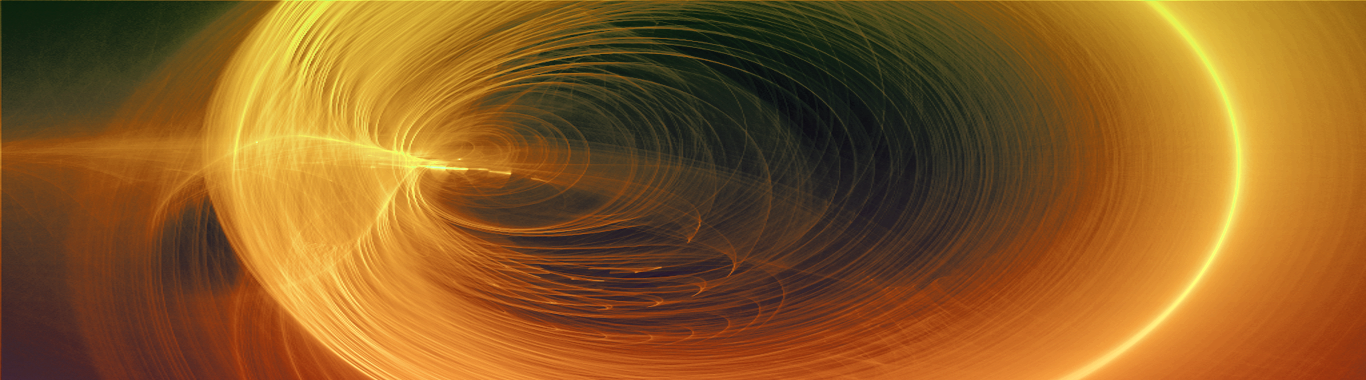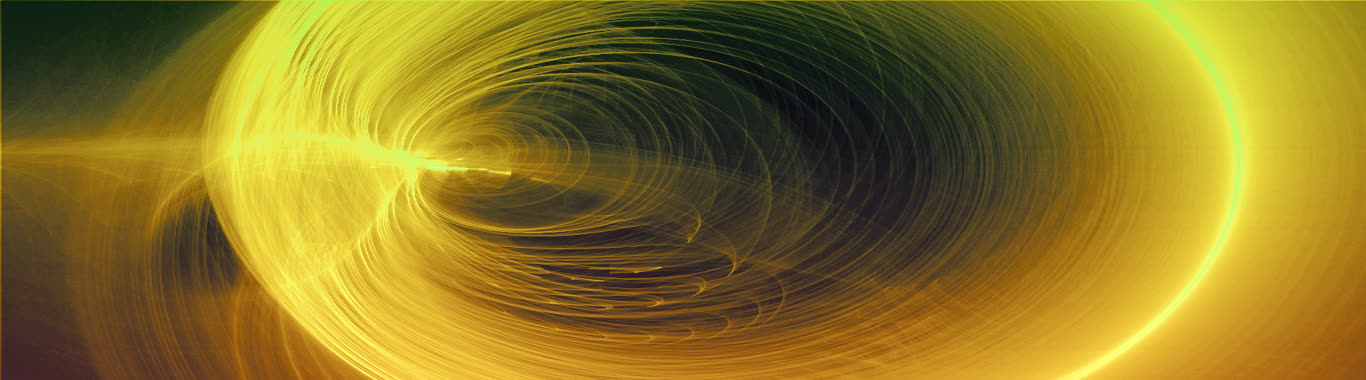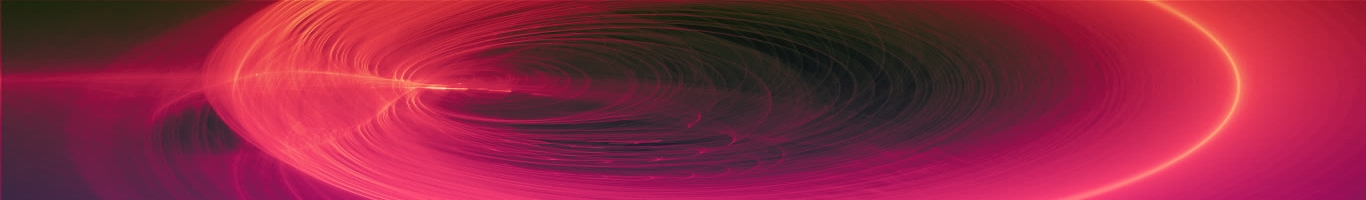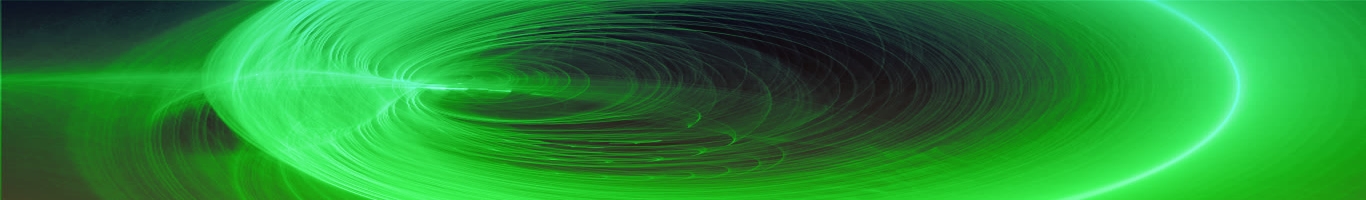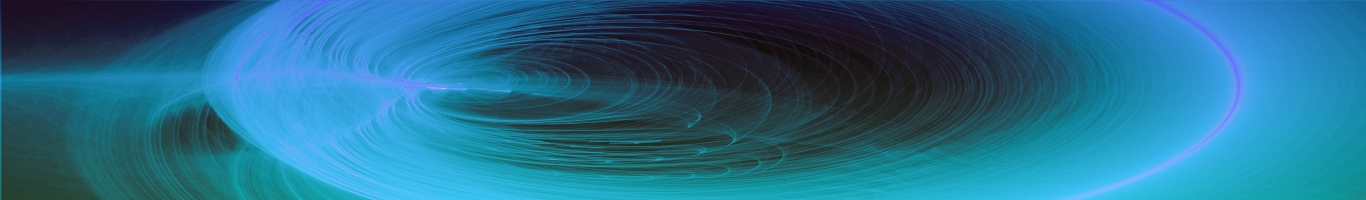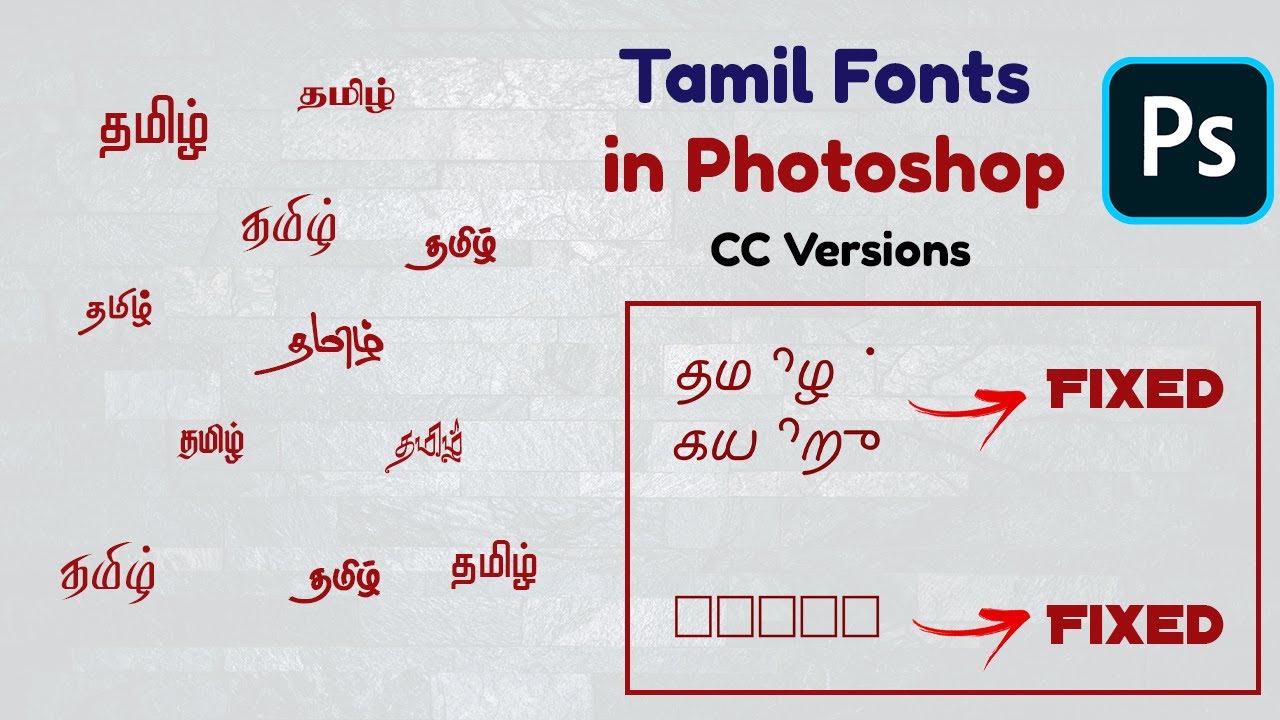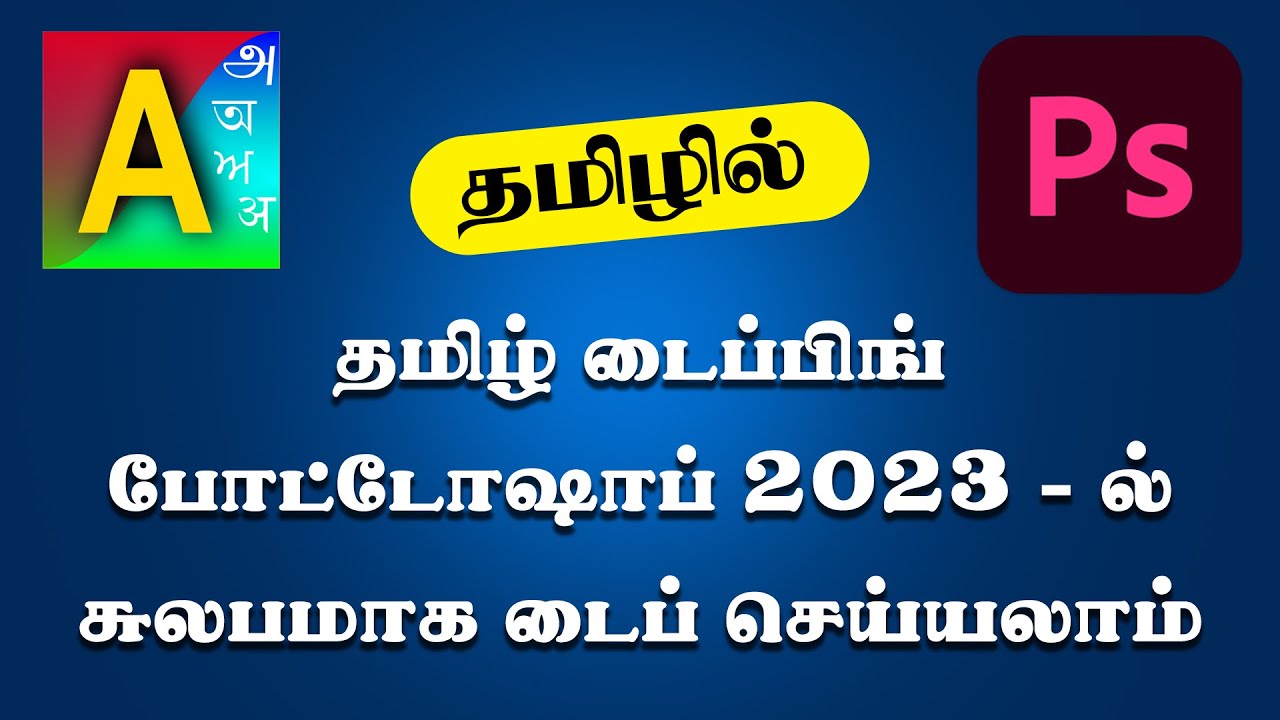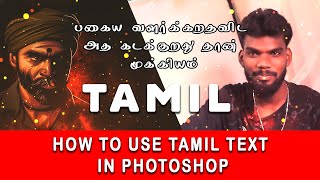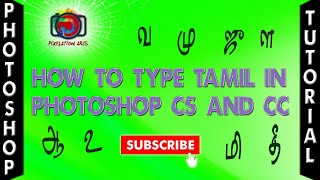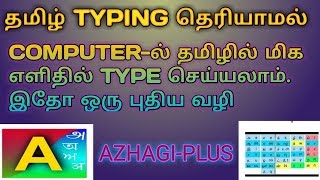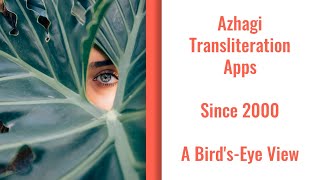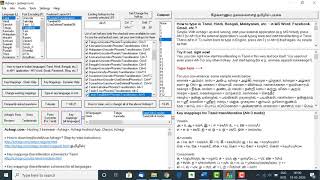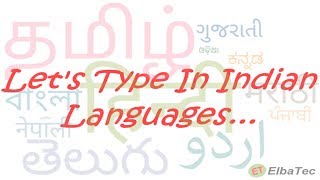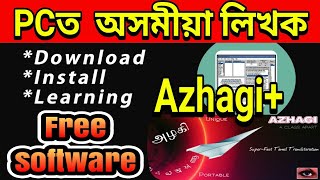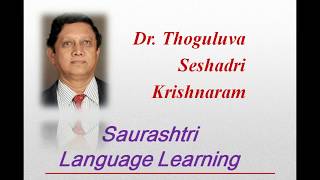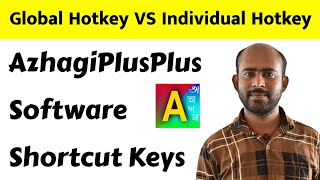desktop_windows_chat
Using WhatsApp in Desktop/Laptop
Two ways
- There are two ways in which you can start using WhatsApp in your desktop.
- The steps below (from 1 to 15) tell you how to do that by downloading the 'WhatsApp' desktop application.
- The last 2 steps tell you how to do the same even without downloading the 'WhatsApp' desktop application.
- Before effecting any of the steps, please do read the 'Important Note' at the end of this page.
Advantages of 'WhatsApp in Desktop'
- You can type very fast since you will be using your desktop/laptop keyboard itself.
- You can type and send lots of texts and that too in quick time.
- Apart from English, you can type in other world languages (Tamil, Hindi, Bengali, Gujarati, Kannada, Malayalam, Telugu, Arabic, German, etc.) too, using Azhagi+ or any other IME you are comfortable with.
- You get to see all the information in one single big screen which is easy for the eyes and for the overall operations in general.
- You can download the pictures/audios/videos/documents you received/sent (while using WhatsApp in your mobile) into your desktop system too.
- You can Whatsapp the quotes/pictures/documents/videos/etc. available in your desktop too, to your contacts.
- And much more...
- Increase in productivity is a welcome boost for anybody, particularly at old age! So, go ahead and enjoy using WhatsApp in desktop/laptop too.
STEPS - for availing WhatsApp in desktop
- Visit https://www.whatsapp.com/download. Download the desktop version of Whatsapp. They have mentioned it is for 'Windows 8 and above' only in the aforesaid page. But, it works in my Windows 7 too. So, if you have Windows 7, you can go ahead to download and install Whatsapp in your desktop/laptop.
- In your mobile, start WhatsApp.
- Click the Whatsapp menu at the top right (three vertical dots). Please see screenshot below to know where exactly the Whatsapp menu is.
- Click on 'WhatsApp Web' menu item. Please see screenshot below for better understanding.
- After clicking 'WhatsApp Web' menu item, you will see a screen as depicted below.
- Now, immediately, in your desktop, click the icon of 'WhatsApp' application (which you installed earlier in your desktop) and it will display a screen as hereunder.
- In that screen, you have to scan the QR Code which is displayed. The QR code is the square box with some black and white squares inside it. For your convenience, I have clearly marked where the QR Code is, in the screenshot hereunder.
- Please note that you have to scan the QR code using your mobile. So, refer to Step 5 above and start scanning the QR code. You need not bother about the words "Visit web.whatsapp.com". Just scan the QR code shown (ref: step 7) after opening Whatsapp in your desktop. That's all. See screenshot below for better understanding.
- If your internet connection is quite fast, then the scan will get completed in a microsecond and an exact replica of your WhatsApp (in mobile) will open in your desktop. Please see screenshot hereunder.
- The operations you can effect thereafter are similar to what you do in your mobile while using WhatsApp.
- In order to type, you just have to click on a contact's name on the left hand side and start typing in the typing area on the right hand side (where it is written "Type a message"). That is all to it.
- In order to send photos, videos, documents, etc. you just have to click on the "clip" icon at the top right and select and send your photos/videos/documents/etc. That is all to it.
- In order to forward messages, you can adopt two different methods. First method is to click on the "..." icon on the top right corner, click on 'Select messages', tick on the desired messages and then click the 'right arrow' key at the bottom right corner. The second method (a slightly simpler one) - you can explore and find it by yourself. :). Please note that in both methods, you can download^^ and/or delete the selected messages too. You can mark some messages as favorites too.
(^^) You can download the photos/videos/audios/documents (you sent or received) to your desktop. You can either download them individually or as a collection too (as a zip file). - Apart from English, you can type in any other world languages too - Tamil, Hindi, Bengali, Gujarati, Kannada, Malayalam, Telugu, Arabic, German, etc. - using Azhagi+ or any other IME you are comfortable with. You can of course also copy/paste texts in various languages in the typing area. Please see screenshot below for better understanding. You can see me having typed சாய்ராம். It was typed using Azhagi+ only, afer pressing Alt+3. Similarly, you can type in Hindi, Sanskti, Telugu, etc. by pressing Ctrl+1, Ctrl+2, Ctrl+3, etc.
- Please note that there is no need to do the scanning (of QR code) every time. It is enough if you scan once. For that to happen, you should not 'log out' of your WhatsApp session. Whenever you wish to quit Whatsapp, just close the window. That is enough. And, whenever you want to use Whatsapp again, just start your Whatsapp application again. That's all. Whatsapp will automatically open logged in.
- All said and done, if you are unwilling to download an extra application to your system, then you can use Whatsapp from your browser even. There is no need to download anything in that case. Just start your favorite browser (say, Google Chrome), open a new tab, visit https://web.whatsapp.com in it and scan the QR code shown therein. That is all to it. The scanning procedure is the same as explained in steps 5 and 8 above. The operations are exactly the same thereafter.
- Please note that there is no need to do the scanning (of QR code) every time. It is enough if you scan once. For that to happen, you should not 'log out' of your WhatsApp session. Whenever you are done WhatsApp-ing, just close the WhatsApp tab. That is enough. And, whenever you want to use WhatsApp again, just visit web.whatsapp.com in your browser. That's all. Whatsapp will open logged in.
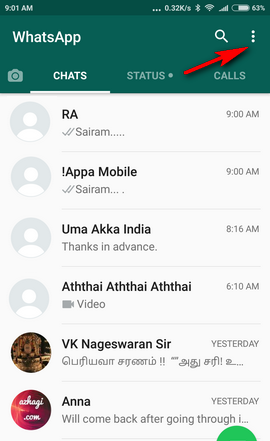
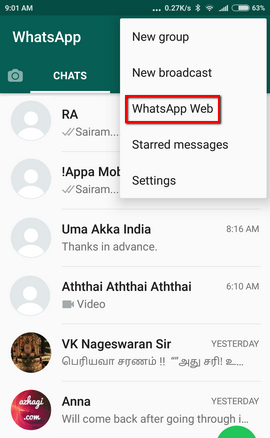
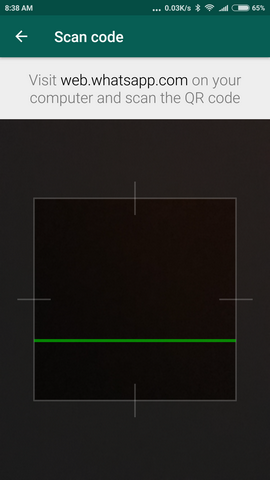
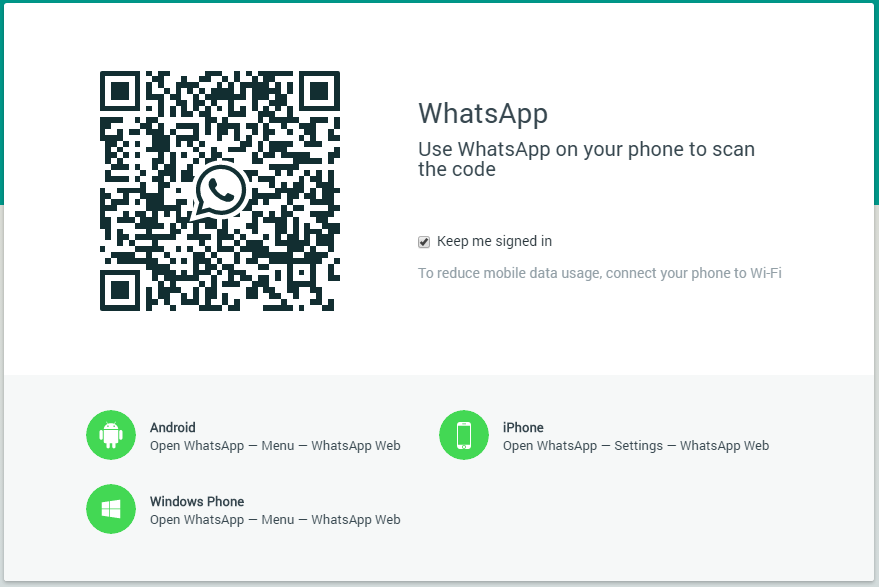
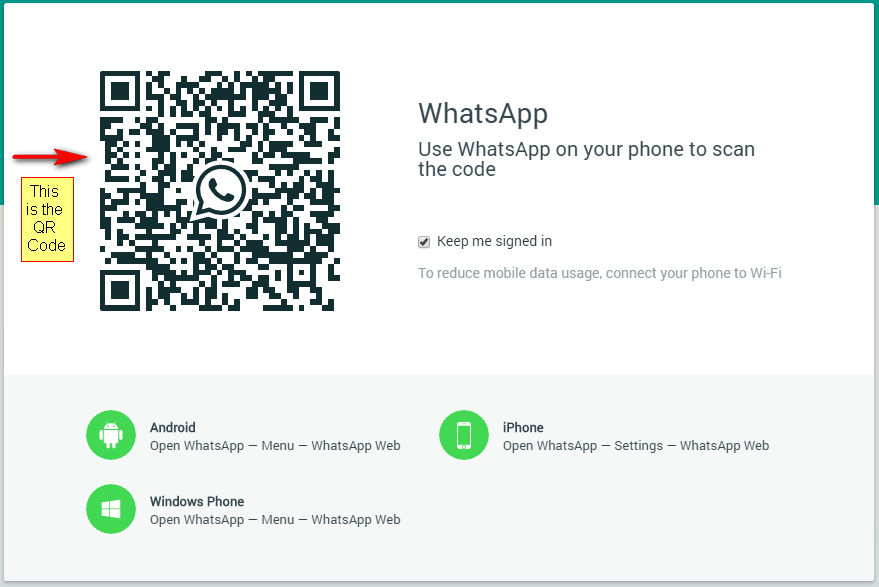
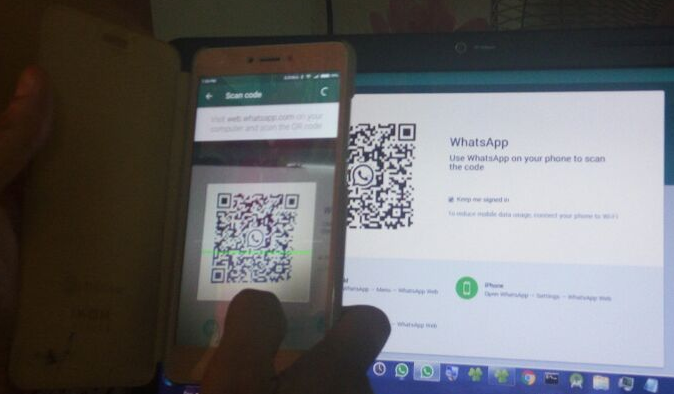
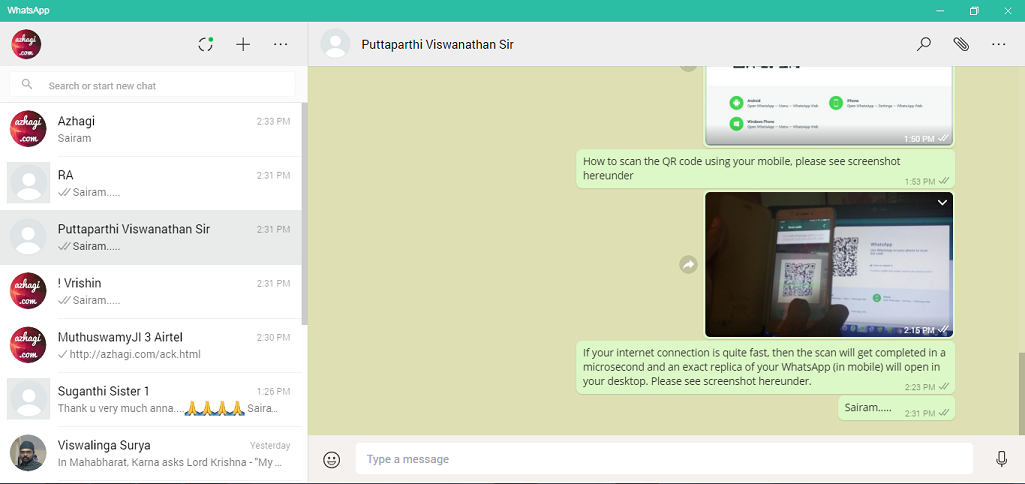
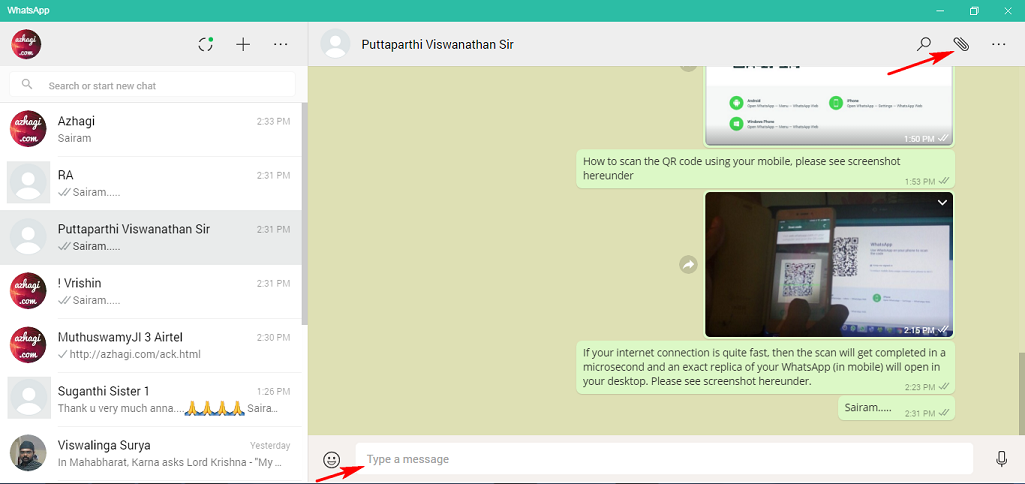
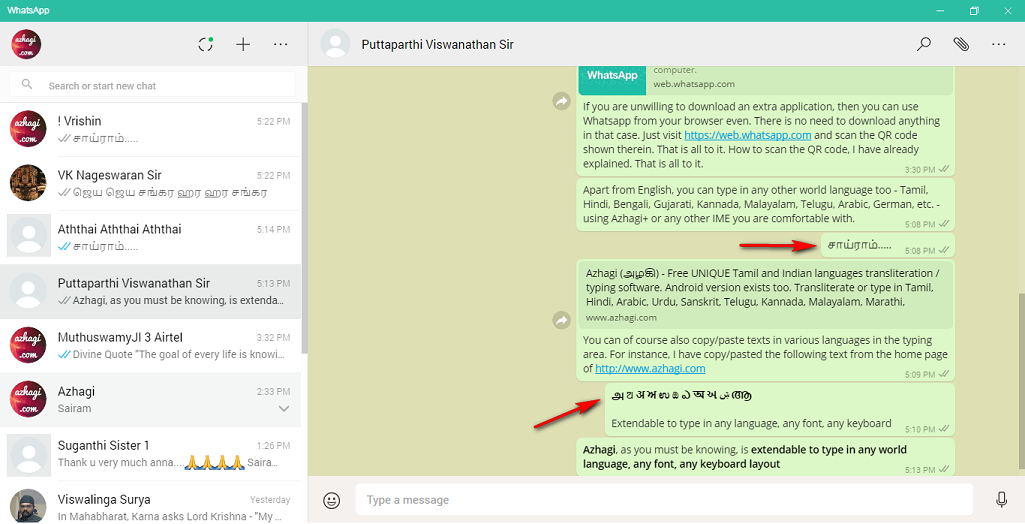
Related web pages
- Azhagi Android App - https://azhagi.com/aa.php#ins
- Azhagi+ (AzhagiPlus) Desktop App - https://azhagi.com/plus.php
Important Note
- I have given the above information and steps to use WhatsApp in desktop out of goodwill. Whether it will work in your system, how it will work in your system, whether it will slow down your system, etc., etc., etc. (i.e. all such related things) - are not in my control. So, kindly proceed to use my information/steps above only if you wish to. The choice is entirely yours, always.