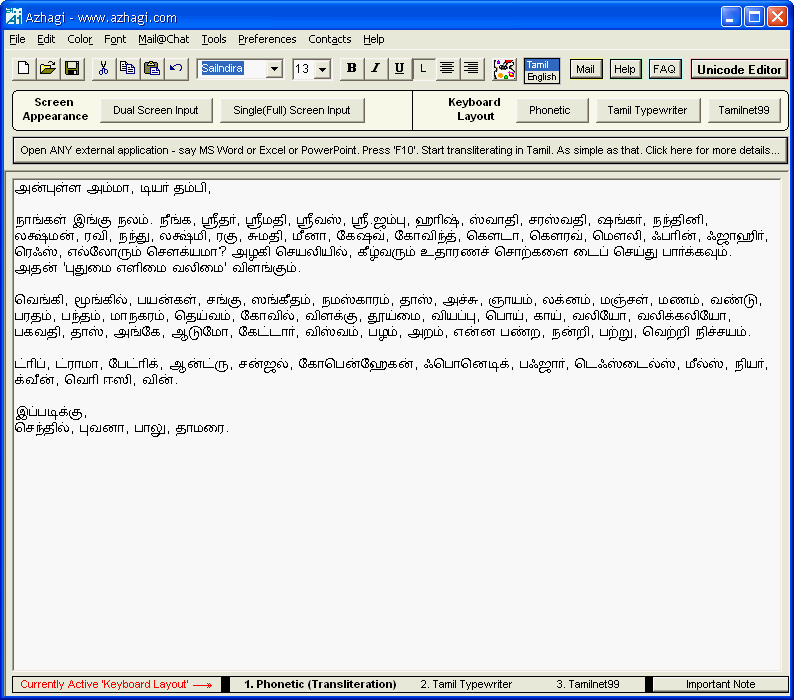
This is the 'Single Screen' (Non-Transparent) mode of Transliteration in Azhagi, showing sample Tamil Text generated instantaneously in the 'Tamil Text Area', as the user keeps typing in English. In this mode, the English text you type will 'not be visible' (non-transparent) and you can type your English letters using any keyboard layout - Phonetic or Tamil Typewriter or TamilNet99.
Note 1:
Innovatively and in a very user-friendly manner, Azhagi can generate Tamil text in 'Dual Screen' (Transparent) mode also, wherein the user can split his screen into two text areas; type his English text in the top text area and see his Tamil text appearing synchronously, instantaneously and automatically in the bottom text area. So, the English text you type is always visible to you and available for saving, editing, copying etc.
Note 2:
It is possible to directly transliterate in Tamil in ANY windows application like MS-Word, Excel, Powerpoint, Access, Yahoo Messenger, Hotmail etc. etc. For instance, start Azhagi fully, open any other application (say MS-Word), press 'F10', type in English and see it in Tamil. As simple as that. See Sample snapshots here >> Snapshot - 1, Snapshot - 2.
To view more snapshots to get to know all the features of Azhagi pictorially, click here