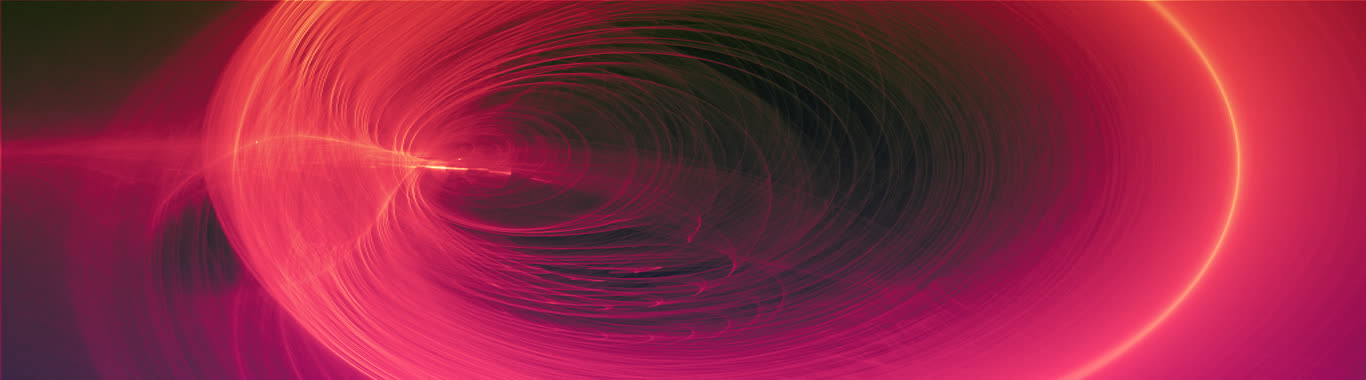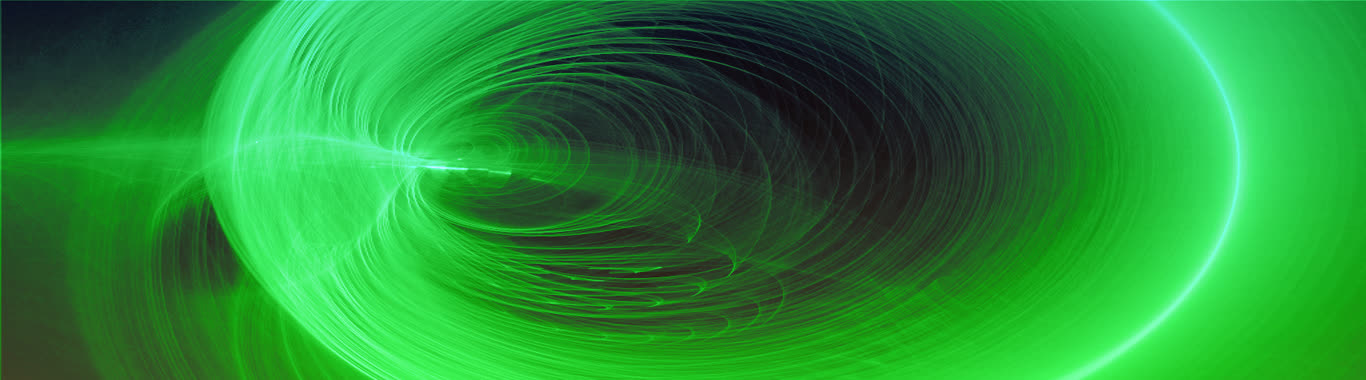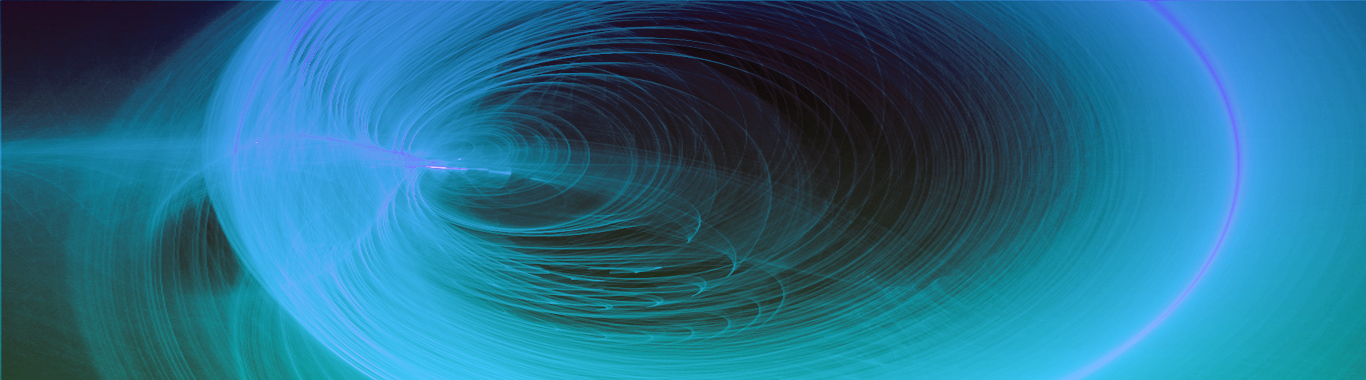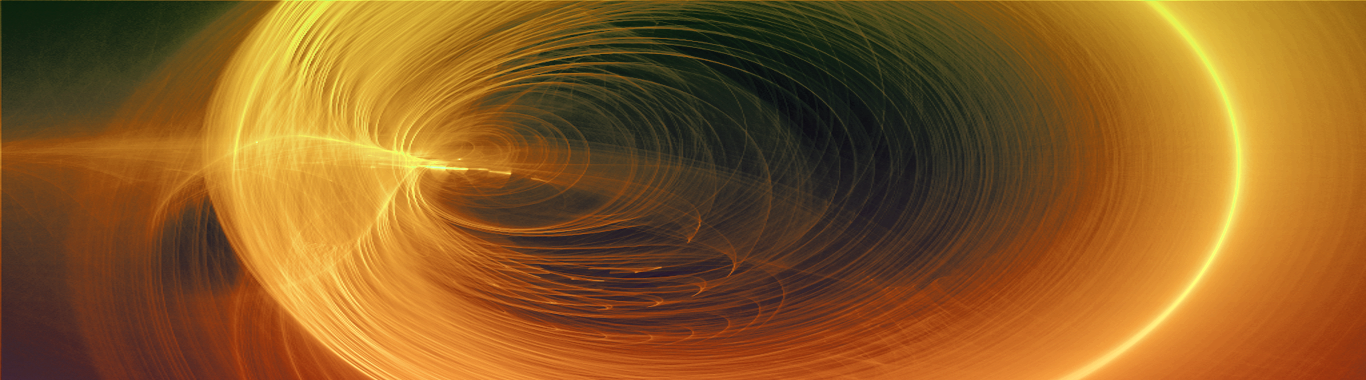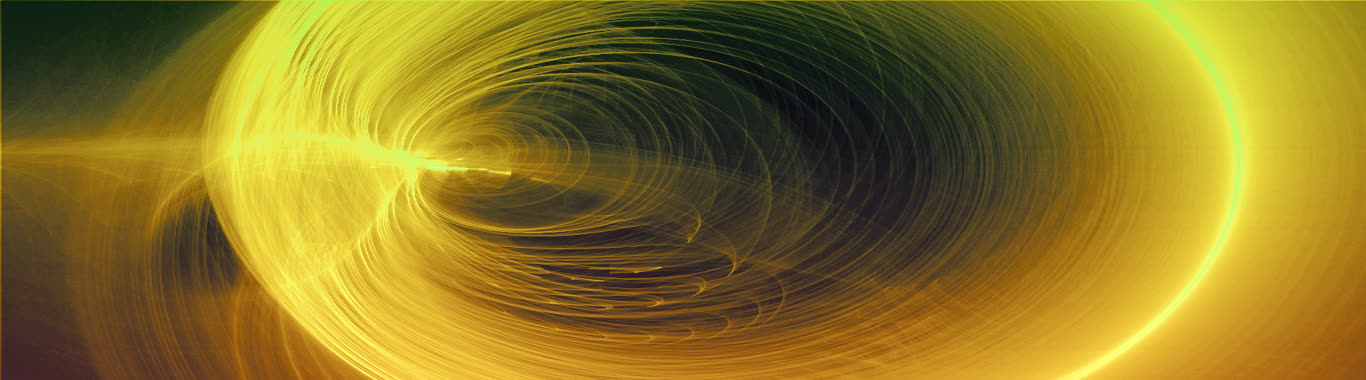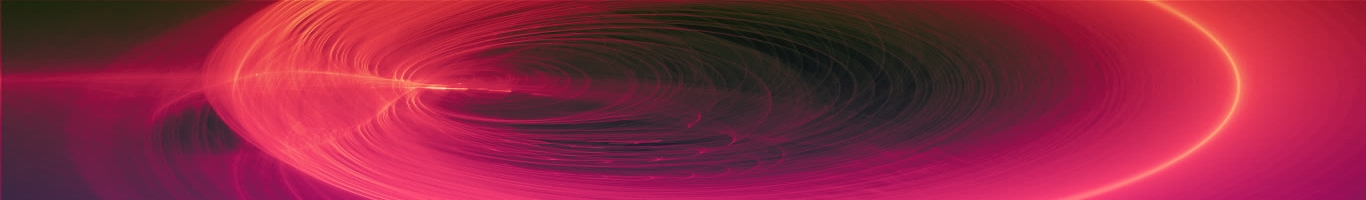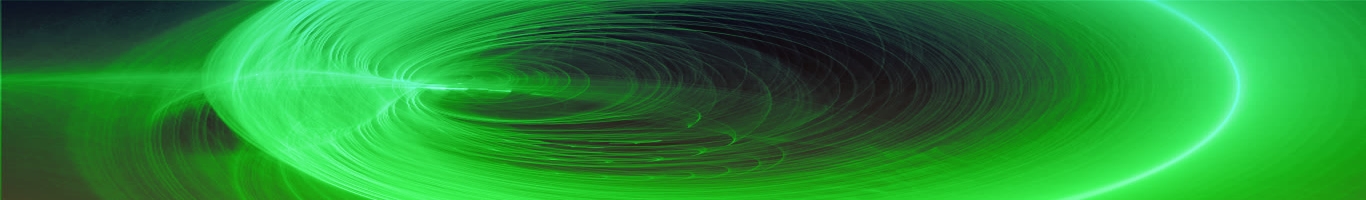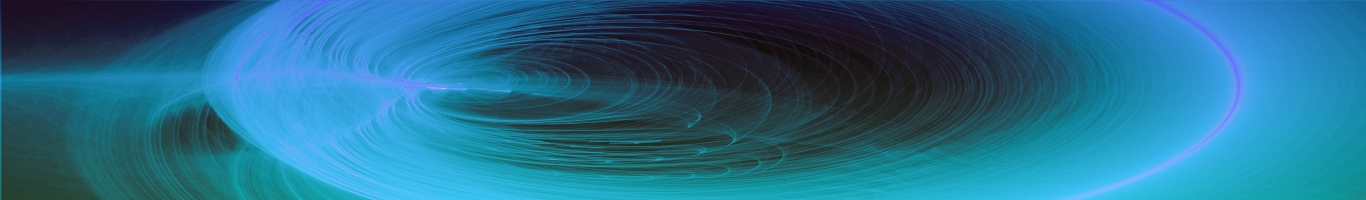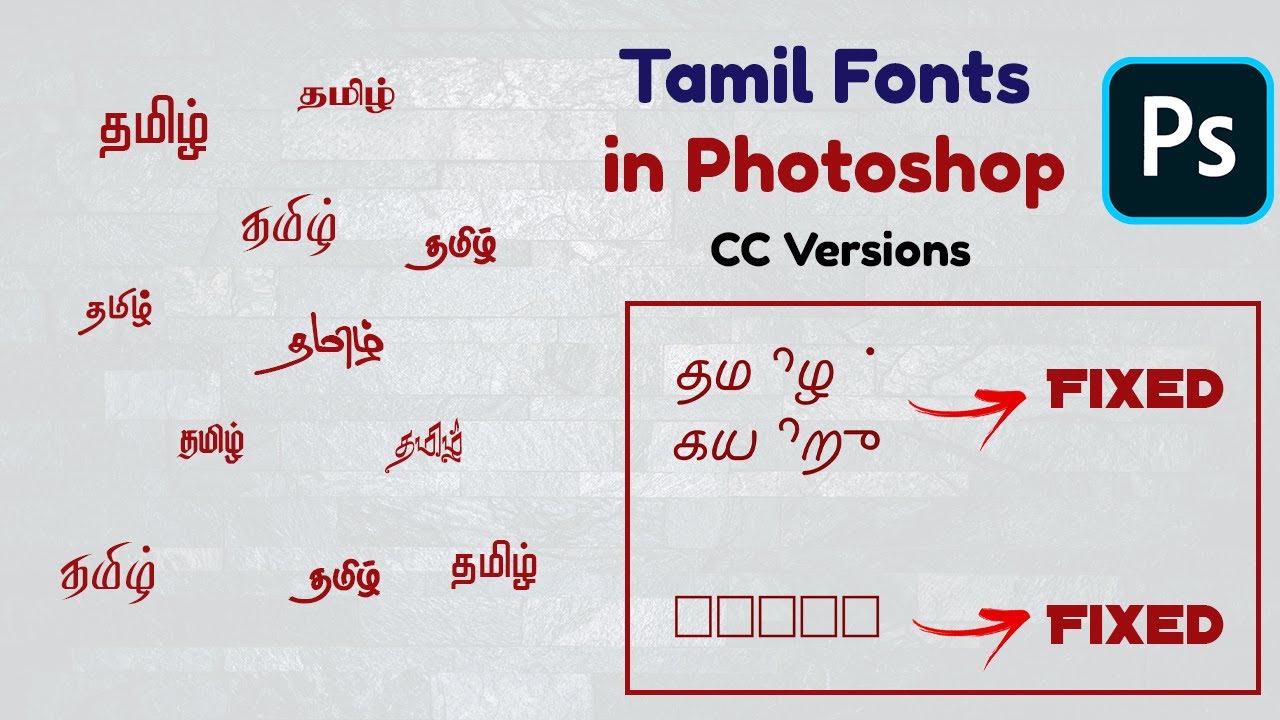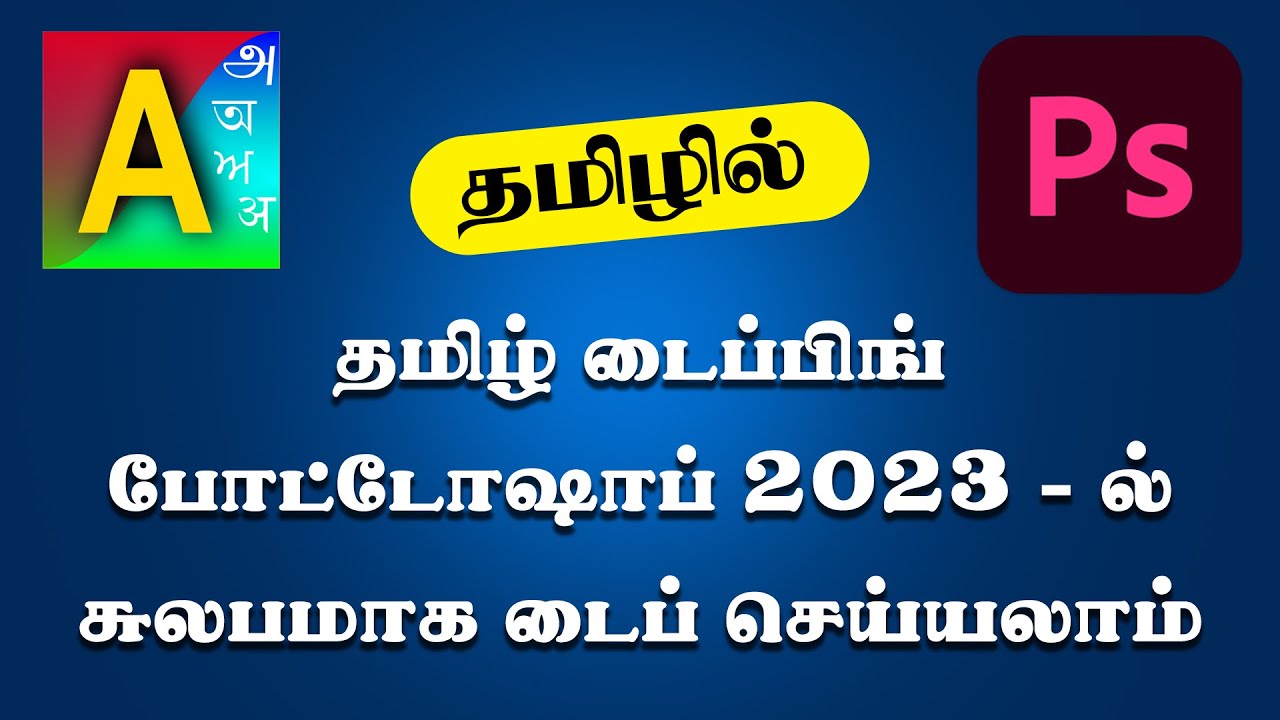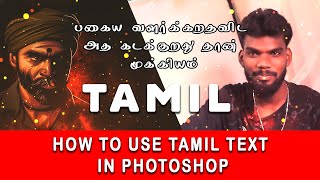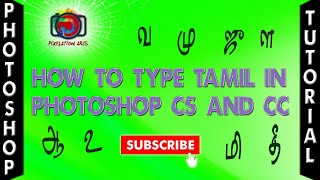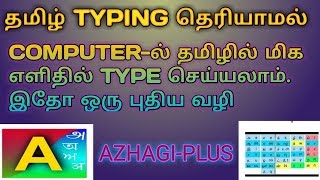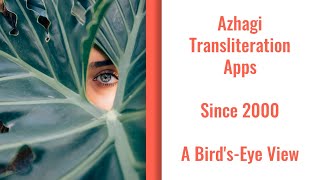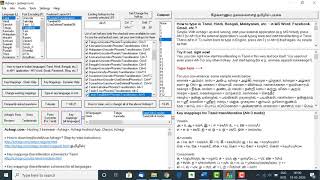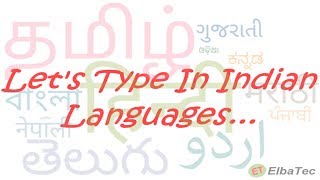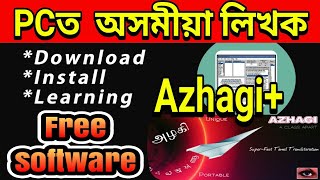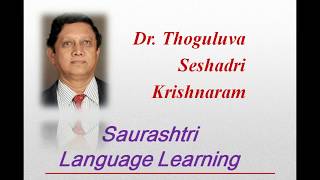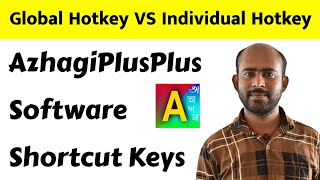add_task heart_plus
Direct Typer
Related pages: Azhagi's Addins for MS Word, My Motto, Your "non-monetary non-material" Contribution, Testimonials, Spread the News, All innovations free for all, The SELF
Azhagi - God's Own App - 'Direct Typer' of Azhagi++
The first version of this page was uploaded on 26-June-2023. I shall keep updating this page now and then.
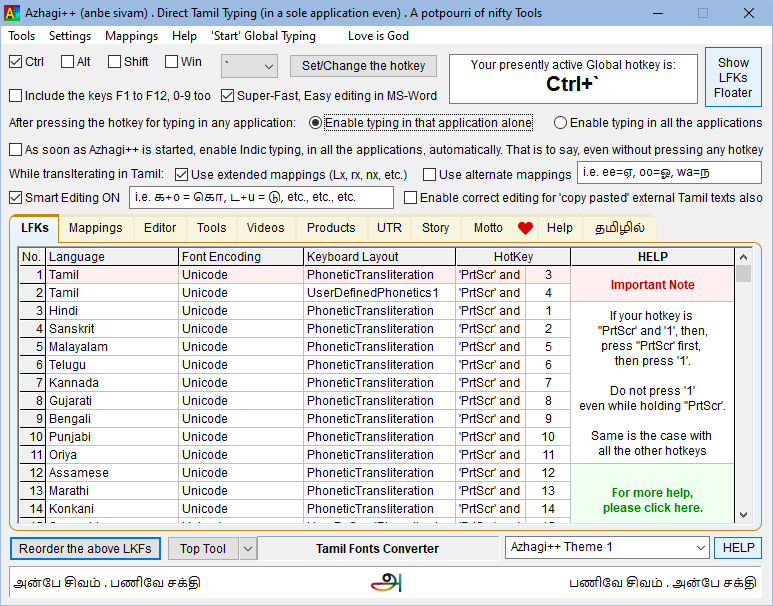
So, my most humble request is that before trying to find out any bugs in DT and report the same to me, kindly share with me FIRST as to what you feel about Azhagi++'s various modules DT, AT, RT, etc.) and their features.
That's to say, as such, you need not even try out Azhagi++, initially. After going through the web page links carrying the features of Azhagi++'s various modules, just let me know heartily first, as to what you feel about the various tools (DT, AT, RT, etc.) and their features. That's what I welcome foremost, as the very first thing, from any user. Because, even if there are errors in any of the tools, they would anyway get corrected sooner or later.
What is important for me (from any user), as one's initial feedback, upon getting to know and use a new tool/feature of Azhagi++, is your hearty feelings. I have already written about this in detail at https://azhagi.com/azhagi's-addins-for-msword.php#kesavan. Please read, if and when your time/interest permits.
Beloved Baba says: "Egoism will be destroyed if you constantly tell yourself, 'It is He, not I’, 'He is the force; I am but the instrument’. Keep His Name always on the tongue; Contemplate His glory whenever you see or hear anything beautiful or grand." (Source: https://www.azhagi.com/baba/2013/05-2013/nectars/azhagi-dot-com-baba-nectar-03-05-2013.php)
"It is dedication to the Lord that sanctifies all activities. He is the Prompter, the Executor, the Giver of the required strength and skill, and the Enjoyer of the fruit thereof. So dedication must come naturally to you, for all is His, and nothing is yours." (Source: https://www.azhagi.com/baba/2013/09-2013/nectars/azhagi-dot-com-baba-nectar-23-09-2013.php)
Azhagi - God's Own App - 'Direct Typer' of Azhagi++
The first version of this page was uploaded on 26-June-2023. I shall keep updating this page now and then.
Introduction
The 'Direct Typing' feature which you find in Azhagi++ has an 'X' factor, 🙂 so to say, during Tamil typing, and gives you a Unique editing experience (superfast and easy) while typing in Tamil in MS Word. Plus, much much more.....Azhagi++'s Direct Typer (DT, for short). What does it do?
As of Jan-2024, DT helps to transliterate in ALL World languages in ANY application (MS Word, etc.), in a much enhanced manner, when compared to Azhagi+. For a better understanding, kindly see the screenshot here. Please note that if your wish is to type directly in ANY language in any application, then just start and keep Azhagi++ running. Thats all. This is similar to how Azhagi+ needs to be kept running, if you wish to type in any language.Is there any other 'Direct Typer' like the one found in Azhagi++?
As far as I can say, there is no 'Direct Typer' like the one you find in Azhagi++.How to avail DT?
Just by starting to use Azhagi++. As simple as that. Kindly visit this section ("How to avail Azhagi++?"), read the instructions therein and act accordingly, to download and start using Azhagi++.Direct Typer - Screenshot
It is just the opening screen of Azhagi++ itself.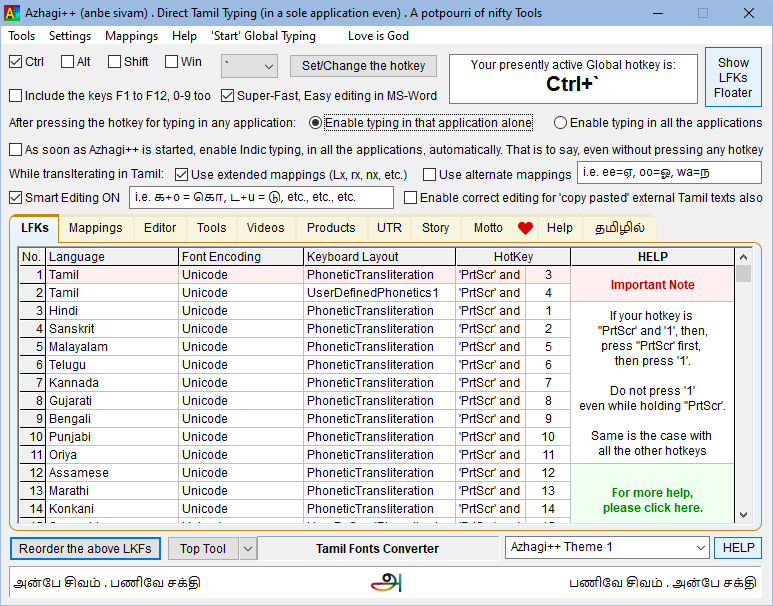
Features overview of DT
- At any point of time, you can choose to transliterate in ANY language - EITHER in all the applications OR in a single application alone even (e.g. Notepad)
- Single-application Focussed typing can be of tremendous help to some users since once you press your hotkey in a particular application with an intention to keep typing in a 'particular language' (e.g. Tamil) in that application alone, then, if you switch over to another application, type in English as usual in that application, and come back to your 'Focussed application', then you can straightaway start typing in that 'particular language' in it, from where you left off earlier. No need to press any hotkey again.
- The default hotkey for typing is set to Ctrl+` (i.e. Control + Backquote character)
- You can change the default hotkey or presently active hotkey, in various ways. Along with the modifiers (Ctrl, Alt, Shift, Win), you can have either of A to Z (OR) either of the punctuations {` - = [ ] \ ; ' / . ,} (OR) either of F1-to-F12 (OR) either of 0-to-9. You can of course choose 'None' too.
- When setting/changing your hotkey, the keys "F1-to-F12" and "0-to-9" will be available for selection 'only if you opt for the same'. My suggestion is not to enable them unless you are confident that you will not choose an hotkey which is already used in Azhagi+. Suppose Azhagi+ is not running and if you choose an hotkey for your DT which is already set in Azhagi+, then it may not be enabled in Azhagi+ when you start Azhagi+ again, with Azhagi++ also active simultaneously. So, kindly choose your hotkeys in Azhagi++ prudently. Since the reverse case is also possible - choosing an hotkey in Azhagi+ which is already set in Azhagi++, kindly be discrete while setting/changing your hotkey, with the option "Include the keys F1-F12, 0-9 too" kept ticked.
- You can start typing in ANY language even without pressing any hotkey too. For that, you just need to middle-click the Azhagi++ tray icon. That's all to it. Just middle-click the Azhagi++ tray icon again, to start typing in English as usual. This exact functionality can also be achieved by clicking the menu item 'Start/Stop' Global typing in Azhagi++'s opening screen OR right-clicking the tray icon and clicking the menu item "Start/Stop Global typing".
- There is an option to start typing in a particular LFK (language+font+keyboard combo) in all applications, "automatically" too, as soon as Azhagi++ is started. i.e. even without pressing any hotkey OR even without middle-clicking the 'tray icon'. As soon as you start Azhagi++, you can start typing in that particular LFK anywhere. To get back to typing in English, of course, you will need to press the currently active hotkey OR middle-click the 'Tray icon'. You can of course choose to close Azhagi++ itself. That will "automatically" enable your normal English typing.
- Coming to the 'X' factor 🙂, you can use the 'x' modifier to effect a variety of modifications to the text you type. For e.g., after typing 'ல்', if you press 'x', it will turn to 'ள்'. If you press 'x' again, it will turn to 'ல்'. This is just one example. You can do the same in the case of ர்/ற், ன்/ண், ல்ல், ள்ள், ர்ர், ற்ற், ன்ன், ண்ண், எ, ஒ, ஏ, ஓ, etc. etc. etc. The whole set of such modifications can be found in the file xmods-Tamil-Unicode-PhoneticTransliteration.txt (C:\..\..\Azhagi++\Atma\aathmaa\azXMLs\Tamil\xmods-Tamil-Unicode-PhoneticTransliteration.txt). You can see a gist of the x-modifier mappings, a tabulated list and few other related things online too - at az-tamil-modern.php#x-mods.
NOTE: 'x' modifier is liberally used in the mappings of other Indian languages (Hindi, Telugu, Malayalam, etc.) in Azhagi+. The same strategy I have used for Tamil also. So, it is not anything new I am introducing. In fact, I have implemented this 'x' modifier for Tamil transliteration in 2016 itself, but in Azhagi's Android App (aa.php). You can view Azhagi Android app's Tamil transliteration scheme's key mappings here. Therein, I have written about the 'x' modifiers. - If you are used to typing in Alt+4 phonetic mode of Azhagi+ (ee=ஏ, oo=ஓ, wa=ந), then you have the option to use these mappings alone along with the supreme flexibility which the Alt+3 PhoneticTransliteration mode of Azhagi+ offers (while typing a variety of words like manju, mandram, viswam, neenga, katru, dheivam, mei, kaai, poi, etc. etc. etc.) which the Alt+4 typing mode does not offer you. If you wish to, you can effect some other alternate mappings changes too, the whole set of which can be found in the beginning section of the xmods-Tamil-Unicode-PhoneticTransliteration.txt file.
- Coming to the Super-FAST 🙂 editing which is possible in MS Word (in MS Word alone). Well, if you are someone accustomed to typing in MS Word only (or predominantly in MS Word only), then you are in for a Splendiferous TREAT 🙂, so to say, while editing your already typed text. First of all, whenever you move your cursor around and start typing in a different point of your document, you can press 'n' to get 'ந்' anywhere at the start of a new word!!! If you press 'n' anywhere in the middle of a Tamil word, you will get 'ன்' only! And, to change a word like 'இறைவன்' to 'இறைவனால்', it is just enough to place your cursor after 'ன்' and type 'aal'!!! No need to delete 'ன்' and type 'naal'. Similar kind of editing is possible for any Tamil word.
- In order to provide an additional way to type Egaaram, the key mapping 'eee' has also been introduced. So, you can type 'keee' also to get கே. Furthermore, during editing, you can avail the 'x' modifier and type 'x' after 'கெ' to change it to கே. All said and done, if 'Use alternate mappings' is in ticked status, then you can type 'kee' itself to get கே. Also, during editing, you can press 'e' itself after 'கெ' to change it to கே.
- Similarly, as an additional way to type Ogaaram, the key mapping 'ooo' also has been introduced. So, you can type 'kooo' also to get கோ. Furthermore, during editing, you can avail the 'x' modifier and type 'x' after 'கொ' to change it to கோ. All said and done, if 'Use alternate mappings' is in ticked status, then you can type 'koo' itself to get கோ. Also, during editing, you can press 'o' itself after 'கொ' to change it to கோ.
- To facilitate typing words like மெய்ஞ்ஞானம் without using shift key (for typing G), the additional mapping 'gngn' has been introduced. So, typing 'meygngnaanam' itself will give மெய்ஞ்ஞானம். No need to type 'meyGnGnaanam' though that will also work, as usual.
- By the by, whenever you are typing in Tamil, either the 'TA' icon (for global typing) OR the 'அ' icon (for single application typing) will appear in the system tray.
- In order to use the 'x' modifier and alternate mappings to your own best preferred convenience, you can just edit the xmods-Tamil-Unicode-PhoneticTransliteration.txt file directly in Notepad. Under the "Remarks" tag in this file, I have clearly explained various aspects of this file. Please read, explore and most importantly write back your hearty feelings upon using them.
- If you can come up with your own good set of "'x' modifiers AND alternate mappings" and share it with me and/or in the FILES section (https://www.facebook.com/groups/azhagi/files) of Azhagi's Facebook Group, I would feel mighty glad.
Note: I myself have not tried modifying the "xmods-Tamil-Unicode-PhoneticTransliteration.txt" file yet. I just created this file in 2019 and afterwards I came back to it only in 2022, to release it in AAW first and now in Azhagi++. I believe the mappings are modifiable (to a good extent) to suit one's own convenience. Kindly explore and let me know. - If you feel like using a modifier other than 'x', then that is also possible. Two other characters can be specified in the abovementioned file - either \ (backslash) OR ` (backquote character). Personally, I use 'x' itself since I do not make use of 'x' to type 'க்ஷ்'.
- There is an option for Smart Editing, which you can avail, if you wish to. All about it here.
- There is an option related to 'Editing of Tamil texts copy/pasted from external sources'. This option is also explained in the abovementioned link. So, please visit and read.
- Please note that you can transliterate in Tamil in the text areas of RT (reverse transltieration), AT (auto transliterator), etc. tools too by pressing the hotkey for Tamil typing.
- I am sure the ardent users of Alt+3 OR Alt+4 phonetic transliteration typing modes of Azhagi+ will have a great time exploring DT and enjoying its fantabulous features and thus contribute further more in further less time to the society. My best wishes to anyone for one's all noble endeavours.
- As I always keep saying and writing, Azhagi is God's Own App. So, as an user, myself, of God's Own App Azhagi, I am really loving/admiring the features of DT. I really do feel happy to that extent that I use words like 'splendiferous', 'fantabulous', etc. and share such happy feelings with you all. As written here in great detail, it would be fantastic if any established entity can take up Azhagi and spread it to all on a very large scale, keeping it free all the time. No need to mention anything at all, of the history of Azhagi or about me, a non-entity. The app's name also can be changed (need not be retained as Azhagi), if the entity wants to. My only humble requirement/request would be to keep Azhagi free at all the times. That's all.
- The 'X' modifier and 'alternate mappings' aspect of DT, along with the AT and RT tools (and a few more) were ready in 2019 Jan or so itself, as part of Azhagi+ 10.46 (the supposedly next version of Azhagi+). But then, I just could not release Azhagi+ 10.46 at all after testing out all the various modules I had added in it. Happy that a way was shown by the Lord Almighty, at last, to release the modules already done (as part of the upcoming Azhagi+ 10.46), one by one, through AAW first, and now through Azhagi+ too.
- Well, in light of the above info, you can very well realise that more features/tools might get added 🙂 to Azhagi++ in times to come, in addition to the ones present now.
Please share your feelings of joy, gratitude and appreciation, uninhibitedly
As I keep saying repeatedly, Azhagi is God's Own App. So, the more you keep sharing your happiness (esp. effervescently, if you can, as written in detail here) on DT's features, the more Glory and Thanks to the Lord Almighty. Not anything you say appreciatively on DT goes to me, as I am a non-entity. All your feelings of joy, gratitude and appreciation reaches the Lord Almighty straight. That's the spirit in which I work with respect to Azhagi SatKarma. As Ever, All Glory and Thanks to the Lord Almighty only. For Ever. I am an utter non-entity.So, my most humble request is that before trying to find out any bugs in DT and report the same to me, kindly share with me FIRST as to what you feel about Azhagi++'s various modules DT, AT, RT, etc.) and their features.
That's to say, as such, you need not even try out Azhagi++, initially. After going through the web page links carrying the features of Azhagi++'s various modules, just let me know heartily first, as to what you feel about the various tools (DT, AT, RT, etc.) and their features. That's what I welcome foremost, as the very first thing, from any user. Because, even if there are errors in any of the tools, they would anyway get corrected sooner or later.
What is important for me (from any user), as one's initial feedback, upon getting to know and use a new tool/feature of Azhagi++, is your hearty feelings. I have already written about this in detail at https://azhagi.com/azhagi's-addins-for-msword.php#kesavan. Please read, if and when your time/interest permits.
Beloved Baba says: "Egoism will be destroyed if you constantly tell yourself, 'It is He, not I’, 'He is the force; I am but the instrument’. Keep His Name always on the tongue; Contemplate His glory whenever you see or hear anything beautiful or grand." (Source: https://www.azhagi.com/baba/2013/05-2013/nectars/azhagi-dot-com-baba-nectar-03-05-2013.php)
"It is dedication to the Lord that sanctifies all activities. He is the Prompter, the Executor, the Giver of the required strength and skill, and the Enjoyer of the fruit thereof. So dedication must come naturally to you, for all is His, and nothing is yours." (Source: https://www.azhagi.com/baba/2013/09-2013/nectars/azhagi-dot-com-baba-nectar-23-09-2013.php)
A SAGA of LOVE
- If I look back at the journey undertaken by this so-called-body with Azhagi SatKarma so far, all-in-all, I see it as a SAGA OF LOVE only.
- I hope you, as a user-wellwisher of Azhagi, see the journey the same way. Sairam.....
All work is God’s; He inspires, He helps, He executes, He enjoys, and He is pleased.
- Beloved Baba
அனைத்துப் பணிகளும் இறைவனுடையதே; உத்வேகமளிப்பவனும் அவனே, உதவுபவனும் அவனே, செயல்படுத்துபவனும் அவனே, சிந்தை மகிழ்பவனும் அவனே, ஆனந்தப்படுபவனும் அவனே.
- அன்பு பாபா
Really speaking, you are He; not this body which you are carrying with you, like the snail, loaded with its own house, the shell! When the fascination for the body goes, the Light of the God within will shine and illumine your thoughts, words and deeds.
- Beloved Baba
உண்மையைச் சொன்னால், நீங்கள் இறைவனே அன்றி, தன் சொந்த வீடாகிய ஓட்டை சுமந்து செல்லும் நத்தையைப் போல, நீங்கள் சுமந்து கொண்டு செல்லும் இந்த உடல் அல்ல! உடல் மீதான ஈர்ப்பு மறையும்போது, அகத்தில் உள்ள தெய்வீக ஜோதி, உங்களுடைய சிந்தனைகள், சொற்கள், செயல்கள் ஆகியவற்றை ஒளிரச்செய்யும்.
- அன்பு பாபா
Sources for the above: 1, 2 | Primary sources for the above: 1, 2, 3
- Beloved Baba
அனைத்துப் பணிகளும் இறைவனுடையதே; உத்வேகமளிப்பவனும் அவனே, உதவுபவனும் அவனே, செயல்படுத்துபவனும் அவனே, சிந்தை மகிழ்பவனும் அவனே, ஆனந்தப்படுபவனும் அவனே.
- அன்பு பாபா
Really speaking, you are He; not this body which you are carrying with you, like the snail, loaded with its own house, the shell! When the fascination for the body goes, the Light of the God within will shine and illumine your thoughts, words and deeds.
- Beloved Baba
உண்மையைச் சொன்னால், நீங்கள் இறைவனே அன்றி, தன் சொந்த வீடாகிய ஓட்டை சுமந்து செல்லும் நத்தையைப் போல, நீங்கள் சுமந்து கொண்டு செல்லும் இந்த உடல் அல்ல! உடல் மீதான ஈர்ப்பு மறையும்போது, அகத்தில் உள்ள தெய்வீக ஜோதி, உங்களுடைய சிந்தனைகள், சொற்கள், செயல்கள் ஆகியவற்றை ஒளிரச்செய்யும்.
- அன்பு பாபா
Sources for the above: 1, 2 | Primary sources for the above: 1, 2, 3