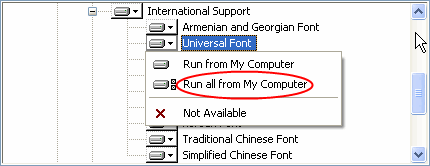'Arial Unicode MS' font - How to install it in your system?
The following steps will guide you to install the font in your system easily. Please note that you need your 'MS Office' installation CD for this purpose.
Step 1: Click on 'Start->All Programs->Control Panel'. Click on 'Add or Remove Programs' therein.
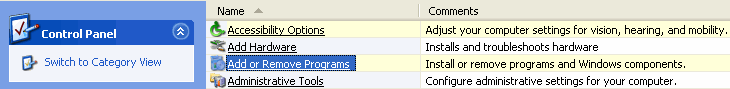
Step 2: Scroll down to reach the entry which pertains to your installed version of Microsoft Office. Click on the 'Change' button.
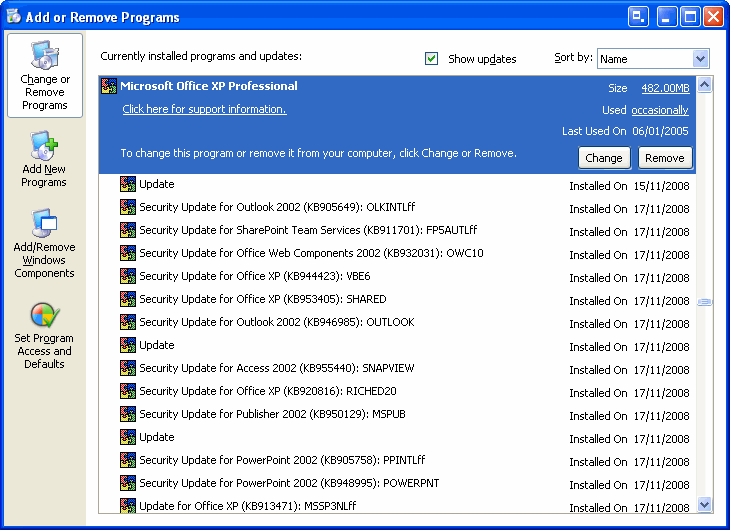
Step 3: Choose 'Add or Remove Features. ...' and click on 'Next'.
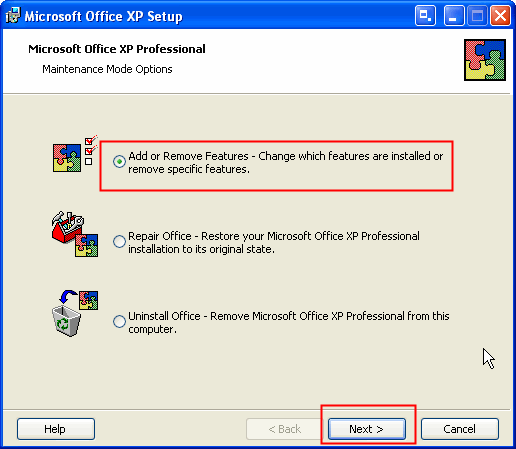
Step 4: Click on the circled areas below to expand them as shown.
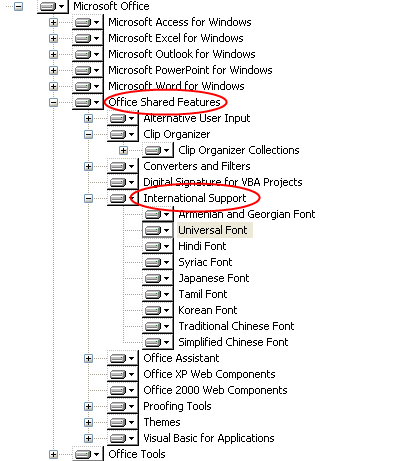
Step 5: Click on the circled option below and 'Arial Unicode MS' will get installed.